If you run a business that needs multiple websites for different purposes and audiences, you might be looking for a way to host them efficiently and affordably. Hosting multiple websites on separate servers can be costly and complicated, as you have to deal with server maintenance and administration tasks for each one.
A better solution is to host multiple websites on one server, which allows you to share the server resources and costs among your websites. This way, you can save money, optimize performance, scale easily, manage easily, and ensure high uptime for your websites.
However, setting up and managing a server that can host multiple websites can be challenging, especially if you are not familiar with the technical aspects involved. That’s why Cloudways is here to help. Cloudways is a managed cloud hosting platform that lets you host multiple websites on one server without any hassle. You can choose from various PHP applications such as WordPress, Magento, Drupal, Joomla, PrestaShop, OpenCart, and more, and host them on a single server with Cloudways.
In this article, we will show you how to host multiple websites on one server with Cloudways in a few simple steps.
Advantages of Hosting Multiple Websites on One Server
Hosting multiple websites on one server has many benefits, such as:
- Cost Efficiency: You can reduce the hosting expenses for each website by sharing the server costs among them. This makes hosting more budget-friendly for website owners.
- Resource Optimization: You can make the most of the server resources such as disk space, CPU, and RAM by sharing them among your websites. This means that your websites can load faster and perform better without requiring additional hardware.
- Scalability: You can easily scale up or down the server resources as per your needs. This makes it easier for website owners to handle traffic spikes or to grow their business.
- Easy Management: You can simplify the server management process by managing one server instead of multiple ones. This reduces the workload on IT staff and minimizes the chances of errors.
- High Uptime: You can ensure high uptime for your websites by hosting them on one server. If one server fails, you can switch your websites to another server without any downtime.
- Flexibility: You can easily add or remove websites as per your needs by hosting them on one server. This makes it a flexible option for businesses of any size, as they can adjust their hosting needs according to their changing requirements.
How to Host Multiple Websites on One Server with Cloudways
Cloudways is an ideal hosting platform for website owners who want to host multiple websites on one server. It supports various PHP applications and e-commerce platforms, providing a versatile and flexible option. Here are the steps to host multiple websites on one server with Cloudways:
- Sign up for a Cloudways account if you don’t have one already.
- Choose your preferred cloud provider from AWS, Google Cloud, DigitalOcean, Linode, or Vultr.
- Select your desired server size and location.
- Choose your preferred application from WordPress, Magento, Drupal, Joomla, PrestaShop, OpenCart, or any other PHP application.
- Name your application, server, and project.
- Click on Launch Now to create your first website on your server.
- To add more websites to your server, go to Applications > Add Application.
- Repeat steps 4 to 6 for each additional website you want to host on your server.
That’s it! You have successfully hosted multiple websites on one server with Cloudways.
Conclusion
Hosting multiple websites on one server is a smart way to save money, optimize performance, scale easily, manage easily, and ensure high uptime for your websites. However, it can be difficult to set up and manage such a server by yourself.
Cloudways makes it easy for you to host multiple websites on one server without any hassle. You can choose from various PHP applications and e-commerce platforms and host them on a single server with Cloudways.
If you want to try out Cloudways for yourself, you can sign up for a free trial and get started right away.





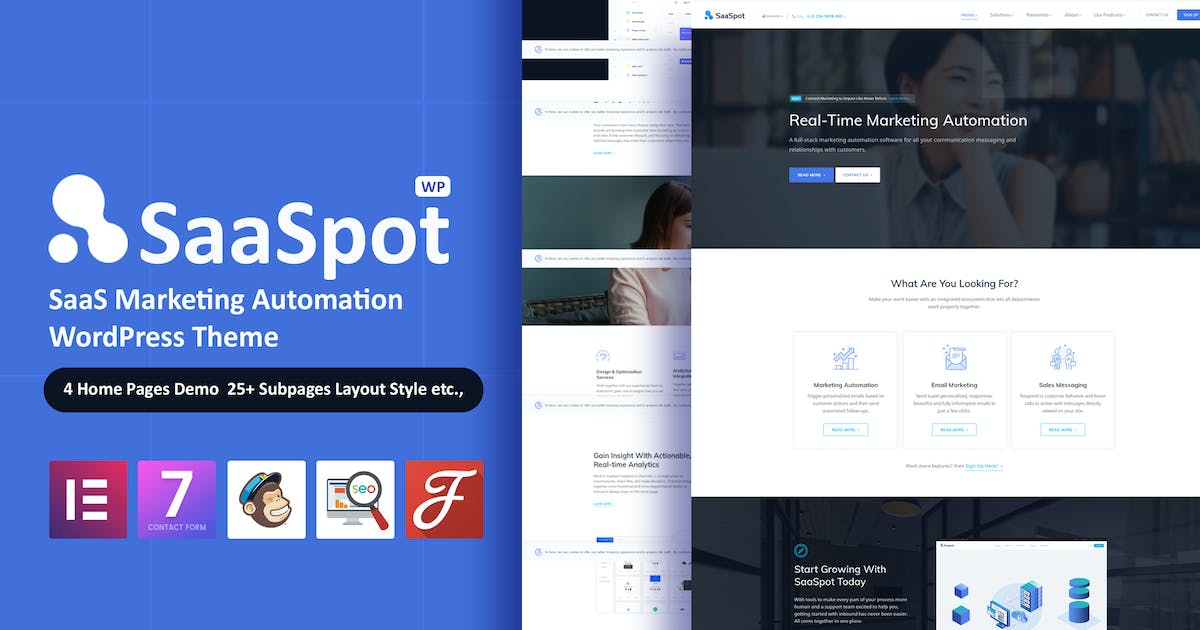

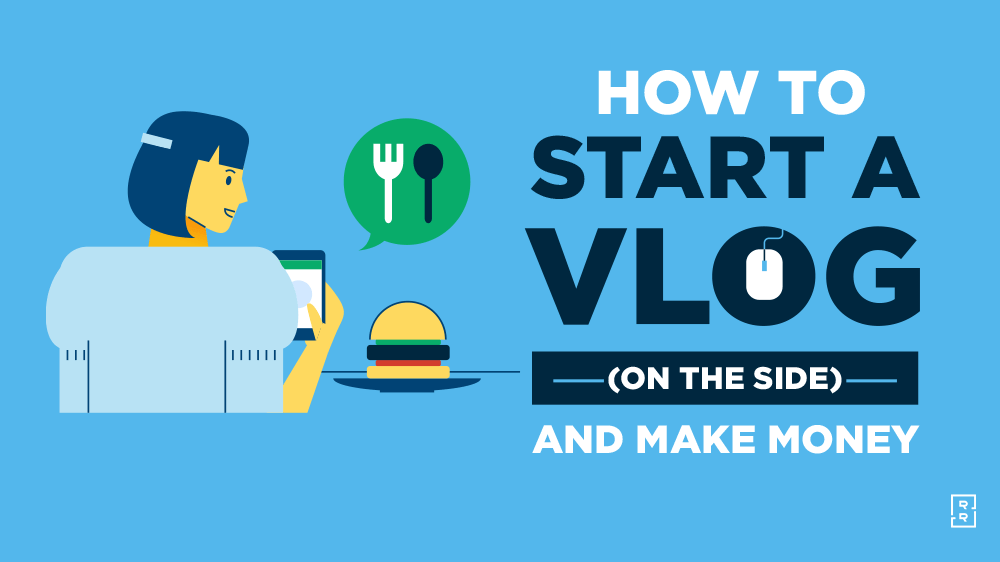





Recent Comments