Contents
If you are a web designer, you know how important it is to create mockups that show how your website will look and function before you start coding. Mockups are visual representations of your website’s design and layout that help you test different elements, such as colors, fonts, images, and more. Mockups also help you communicate your ideas to your clients and stakeholders, ensuring that everyone is on the same page.
However, creating mockups can be a daunting and time-consuming task, especially if you don’t have the right tools or skills. You might need to use complex software like Photoshop or Illustrator, which can be expensive and hard to learn. Or you might need to hire a professional designer, which can be costly and slow.
That’s why we want to introduce you to Shots.so – a free online tool that lets you create amazing mockups in minutes. Shots.so is a mockup generator that allows you to upload your design or screenshot and choose from a variety of mockup templates, such as phones, tablets, laptops, desktops, and more. You can then customize your mockup with different backgrounds, shadows, reflections, and other effects to make it look realistic and attractive.
In this article, we will show you how to use Shots.so to create stunning mockups for your website projects. We will also review its features, benefits, and limitations, and explain how it can help you save time and improve your design process. So, let’s get started!
What is Shots.so?
Shots.so is a free online tool that helps web designers create instant mockups for their websites, apps, and products. It offers a wide range of mockup templates that cover various devices and platforms. You can use Shots.so to create mockups for any type of design project, whether it’s a landing page, a blog, an e-commerce store, or anything else.
Using Shots.so is very easy and fast – all you need to do is upload your design or screenshot, select a mockup template that matches your needs, and download your mockup in seconds. You don’t need any design skills or software to use Shots.so – it does all the work for you.
Shots.so also allows you to edit and customize your mockups with various options and settings. You can change the background color, add shadows and reflections, and adjust other parameters to make your mockups look more realistic and appealing. You can also choose from 15+ premade mockups that are designed for different industries and niches.
Shots.so is a great tool for web designers who want to create high-quality and professional-looking mockups quickly and easily. It can help you visualize your website’s design and layout, test different variations, and showcase your work to your clients and audience.
How to Use Shots.so?
Shots.so is very simple and intuitive to use. Here are the steps you need to follow to create a mockup with Shots.so:
- Go to Shots.so and click on the “Create Mockup” button.
- Upload your design or screenshot by dragging and dropping it into the upload area or by clicking on the “Browse” button.
- Choose a mockup template from the list of available options. You can filter the templates by device type (smartphone, tablet, laptop, desktop) or by category (free, premium).
- Customize your mockup by changing the background color, adding shadows and reflections, and tweaking other settings.
- Download your mockup by clicking on the “Download” button at the top right corner of the screen. You can choose between PNG or JPG format.
That’s it! You have created a stunning mockup for your website in minutes with Shots.so.
What are the Features of Shots.so?
Shots.so offers a range of features that make it a powerful and versatile mockup generator. Here are some of its key features:
- Any device mockup: You can create mockups for any device or platform with Shots.so. It offers a wide variety of mockup templates for smartphones tablets, laptops, desktops, and more. You can create mockups for any device or platform with Shots.so.
- Easy editing: You can edit and customize your mockups with a few clicks using Shots.so’s simple interface. You can change the background color, add shadows and reflections, and adjust other settings to make your mockups look more realistic and attractive.
- 15+ premade mockups: You can choose from 15+ premade mockups that are designed for different industries and niches. You can use these templates as a starting point for your designs or as inspiration for your own mockups.
- Handpicked backgrounds: You can select from a variety of handpicked backgrounds to give your mockups a unique and personalized look. You can choose from solid colors, gradients, textures, and more.
What are the Benefits of Shots.so?
Shots.so is a great tool for web designers who want to create stunning mockups for their website projects. Here are some of the benefits of using Shots.so:
- Save time: You can create mockups in minutes with Shots.so, without having to use complex software or hire a professional designer. You can save time and focus on other aspects of your design process.
- Improve quality: You can create high-quality and professional-looking mockups with Shots.so, without compromising on the details or the resolution. You can improve the quality of your designs and impress your clients and audience.
- Test variations: You can test different variations of your designs with Shots.so, by changing the colors, fonts, images, and more. You can see how your designs look on different devices and platforms, and make sure they are consistent and compatible.
- Showcase your work: You can showcase your work with Shots.so, by downloading your mockups and sharing them on your portfolio, website, social media, or with your clients. You can demonstrate your skills and creativity with Shots.so.
What are the Limitations of Shots.so?
Shots.so is a free online tool that offers a lot of features and benefits for web designers. However, it also has some limitations that you should be aware of. Here are some of the limitations of Shots.so:
- Limited templates: Shots.so offers a wide range of mockup templates, but it doesn’t cover all the possible devices and platforms that you might need. For example, it doesn’t have mockups for smartwatches, TVs, gaming consoles, or other devices. You might need to use another tool or software if you need more specific or advanced mockup templates.
- Limited customization: Shots.so allows you to edit and customize your mockups with various options and settings, but it doesn’t give you full control over every aspect of your mockups. For example, you can’t change the angle or perspective of your mockups, or add custom elements or text to your mockups. You might need to use another tool or software if you need more flexibility or creativity in your mockups.
- Limited storage: Shots.so doesn’t store your mockups on its server or cloud. You have to download your mockups and save them on your own device or storage. This means you can’t access your mockups from anywhere or any device, or share them with others easily. You might need to use another tool or software if you need more storage or accessibility for your mockups.
Conclusion
Shots.so is a free online tool that helps web designers create stunning mockups for their website projects. It offers a wide range of mockup templates that cover various devices and platforms. It also allows you to edit and customize your mockups with different backgrounds, shadows, reflections, and other effects.
Shots.so is a great tool for web designers who want to save time and improve quality in their design process. It can help you visualize your website’s design and layout, test different variations, and showcase your work.
However, Shots.so also has some limitations that you should be aware of. It doesn’t offer all the possible mockup templates that you might need. It doesn’t give you full control over every aspect of your mockups. And it doesn’t store your mockups on its server or cloud.
If you are looking for a simple and fast way to create high-quality and professional-looking mockups for your website projects, Shots.so is a great option for you. But if you need more specific or advanced mockup templates, more flexibility or creativity in your mockups or more storage or accessibility for your mockups, you might need to use another tool or software that offers more features and options.
Shots.so is a free online tool that helps web designers create stunning mockups for their website projects. It offers a wide range of mockup templates that cover various devices and platforms. It also allows you to edit and customize your mockups with different backgrounds, shadows, reflections, and other effects.
Shots.so is a great tool for web designers who want to save time and improve quality in their design process. It can help you visualize your website’s design and layout, test different variations, and showcase your work.
However, Shots.so also has some limitations that you should be aware of. It doesn’t offer all the possible mockup templates that you might need. It doesn’t give you full control over every aspect of your mockups. And it doesn’t store your mockups on its server or cloud.
If you are looking for a simple and fast way to create high-quality and professional-looking mockups for your website projects, Shots.so is a great option for you. But if you need more specific or advanced mockup templates, more flexibility or creativity in your mockups, or more storage or accessibility for your mockups, you might need to use another tool or software that offers more features and options.
We hope this article has helped you learn how to use Shots.so to create stunning mockups for your website projects. We also hope you have enjoyed our review of Shots.so and its features, benefits, and limitations.
If you have any questions or feedback about Shots.so or this article, please feel free to leave a comment below. We would love to hear from you!



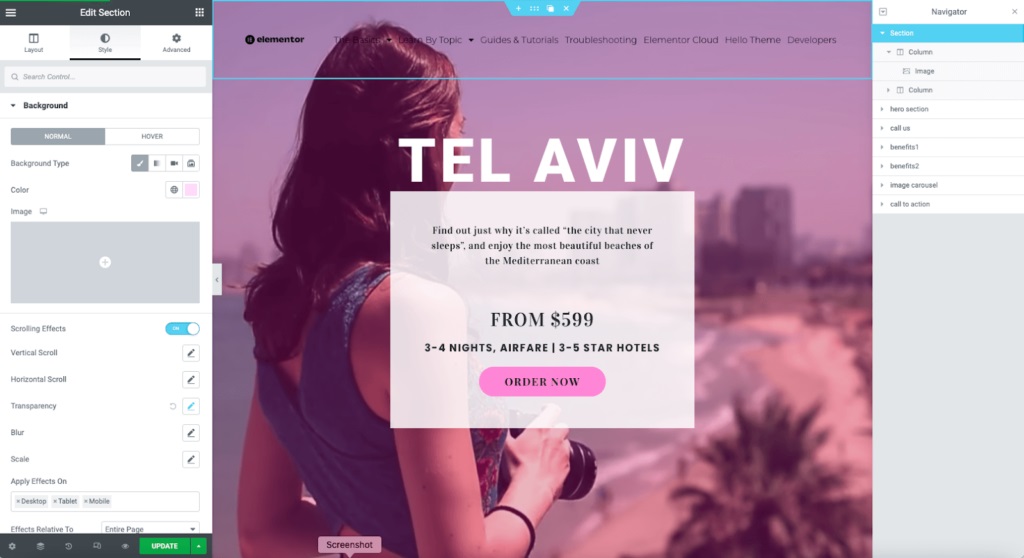


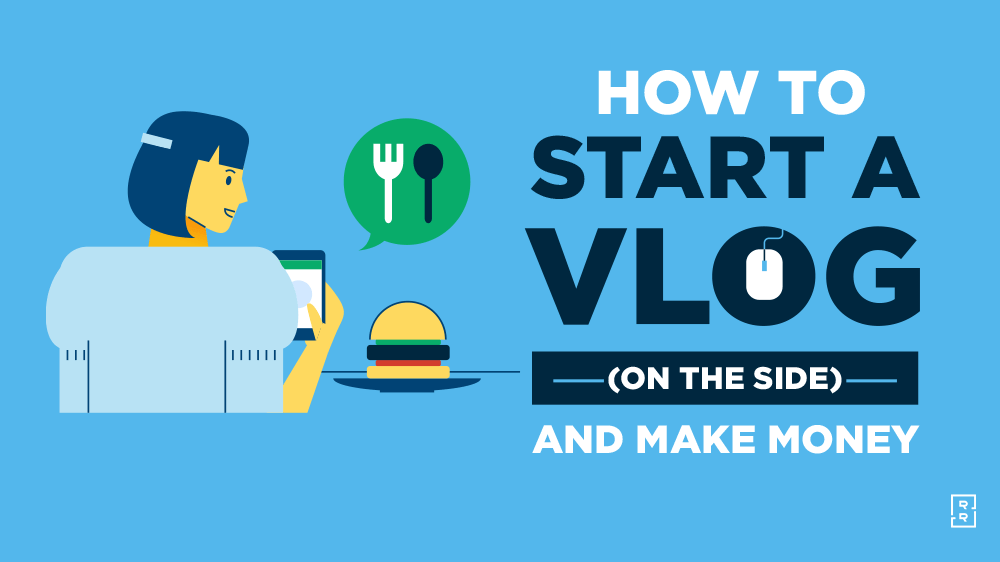





Recent Comments