Contents
A table of contents (TOC) is a useful feature for any blog post, especially if it’s long and complex. It helps your readers to navigate through your content easily and find what they are looking for quickly. Without a TOC, your readers might get lost in a lengthy article and miss the important points you want to convey.
Creating a TOC for your WordPress blog post doesn’t have to be hard or time-consuming. There are many WordPress plugins that can help you generate and add a TOC to your post automatically or manually. In this article, we will review the best 7 WordPress plugins for creating a table of contents that will improve your reader’s experience.
All in One SEO (AIOSEO)
All-in-One SEO (AIOSEO) is one of the best WordPress SEO plugins that can help you optimize your website for search engines without any technical skills or hiring an expert. AIOSEO also makes it easy to add a TOC to your WordPress blog post. It has a TOC block in the WordPress content editor that you can insert anywhere in your post. The AIOSEO block will create a TOC for you based on the headings you’ve used in your post from H1 to H6.
Unlike some other automatic TOC plugins, AIOSEO lets you hide specific headings or even customize the title in the TOC as needed. Besides that, AIOSEO can help you create XML sitemaps for your website so that search engines can easily discover new content. It also helps you add schema markup and make your content appear in rich snippets. You can also use the plugin to perform an SEO audit to make sure everything is properly optimized. AIOSEO will suggest fixing various issues that may be affecting your site’s ranking in search results.
Key Features
- TruSEO On-Page Analysis.
- Rich Snippets Schema.
- Local SEO.
- Smart XML Sitemaps
- Video SEO Sitemaps.
- Social Media Integration.
- Link Assistant.
- WooCommerce SEO
Easy Table of Contents
If you want to make it simple for your readers to navigate your long blog posts, Easy Table of Contents is a great plugin to use. This plugin is very user-friendly and it generates a TOC for you automatically based on the headings you’ve used in your post. You can add the TOC to your blog post, landing pages, sidebar, and custom post types. The plugin works well with different types of editors like WordPress block editor, classic editor, Divi, and Elementor page builders.
You can also customize the appearance and behavior of the TOC according to your preferences. You can choose from different themes, colors, fonts, and styles for the TOC. You can also enable smooth scrolling, collapsible sections, hierarchical view, and more. The plugin also allows you to exclude certain headings from the TOC or manually insert it using a shortcode.
Key Features
- Automatic or manual insertion of TOC
- Supports multiple editors
- Customizable appearance and behavior
- Supports smooth scrolling and collapsible sections
- Allows heading exclusion
Fixed TOC
Fixed TOC is a powerful and well-coded WordPress plugin that will help you add a TOC to your blog post easily. This premium plugin can scan the headings throughout your post and create a TOC that remains fixed as you scroll down the page. You can also drag and drop the TOC anywhere on the page.
The plugin also lets you customize the look and feel of the TOC with various options. You can choose from different layouts, colors, fonts, icons, and animations for the TOC. You can also enable or disable some features like auto collapse, scroll offset, heading anchor links, etc. The plugin also supports RTL languages and multilingual sites.
Key Features
- Fixed or draggable position of TOC
- Supports multiple layouts and animations
- Customizable colors, fonts, icons, etc.
- Supports RTL languages and multilingual sites
- Allows heading anchor links
Heroic Table of Contents
Heroic Table of Contents is another premium WordPress plugin that can help you create a professional-looking TOC for your blog post. This plugin is designed to work with any WordPress theme and editor. It has a simple interface that lets you add a TOC to your post with just one click.
The plugin also gives you full control over the appearance and functionality of the TOC. You can choose from different styles, colors, fonts, and icons for the TOC. You can also enable features like smooth scrolling, sticky TOC, collapsible sections, and more. The plugin also allows you to exclude certain headings from the TOC or manually insert it using a shortcode.
Key Features
- One-click insertion of TOC
- Works with any WordPress theme and editor
- Customizable styles, colors, fonts, and icons
- Supports smooth scrolling, sticky TOC, collapsible sections, etc.
- Allows heading exclusion
LuckyWP Table of Contents
LuckyWP Table of Contents is a lightweight and fast WordPress plugin that can help you create a TOC for your blog post easily. This plugin can automatically generate a TOC for you based on the headings you’ve used in your post. You can also manually insert the TOC using a shortcode or a Gutenberg block.
The plugin also lets you customize the appearance and behavior of the TOC with various options. You can choose from different themes, colors, fonts, and styles for the TOC. You can also enable or disable some features like numbering, hierarchy, smooth scrolling, etc. The plugin also supports multilingual sites and RTL languages.
Key Features
- Automatic or manual insertion of TOC
- Supports Gutenberg block and shortcode
- Customizable themes, colors, fonts, and styles
- Supports numbering, hierarchy, smooth scrolling, etc.
- Supports multilingual sites and RTL languages
Table of Contents Plus
Table of Contents Plus is a popular and free WordPress plugin that can help you create a TOC for your blog post easily. This plugin can automatically generate a TOC for you based on the headings you’ve used in your post. You can also manually insert the TOC using a shortcode or a widget.
The plugin also lets you customize the appearance and behavior of the TOC with various options. You can choose from different formats, colors, fonts, and styles for the TOC. You can also enable or disable some features like numbering, hierarchy, smooth scrolling, etc. The plugin also supports multilingual sites and RTL languages.
Key Features
- Automatic or manual insertion of TOC
- Supports shortcode and widget
- Customizable formats, colors, fonts, and styles
- Supports numbering, hierarchy, smooth scrolling, etc.
- Supports multilingual sites and RTL languages
CM Table Of Contents
CM Table Of Contents is another premium WordPress plugin that can help you create a TOC for your blog post easily. This plugin can automatically generate a TOC for you based on the headings you’ve used in your post. You can also manually insert the TOC using a shortcode or a Gutenberg block.
The plugin also lets you customize the appearance and behavior of the TOC with various options. You can choose from different layouts, colors, fonts, and icons for the TOC. You can also enable features like sticky TOC, collapsible sections, smooth scrolling, etc. The plugin also allows you to exclude certain headings from the TOC or customize the title in the TOC as needed.
Key Features
- Automatic or manual insertion of TOC
- Supports shortcode and Gutenberg block
- Customizable layouts, colors, fonts, and icons
- Supports sticky TOC, collapsible sections, smooth scrolling, etc.
- Allows heading exclusion and title customization
Conclusion
A table of contents is a valuable feature for any blog post that can improve your reader’s experience and engagement. It can also help you boost your SEO by making your content more organized and accessible. With the help of a WordPress plugin, you can create and add a TOC to your blog post easily and quickly.
In this article, we have reviewed the best 7 WordPress plugins for creating a table of contents that offer various features and options. You can choose the one that suits your needs and preferences best. We hope this article has helped you find the best TOC plugin for your WordPress site.


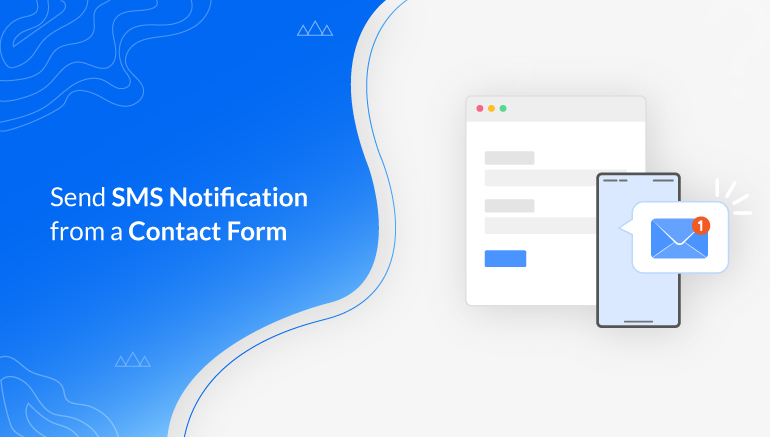
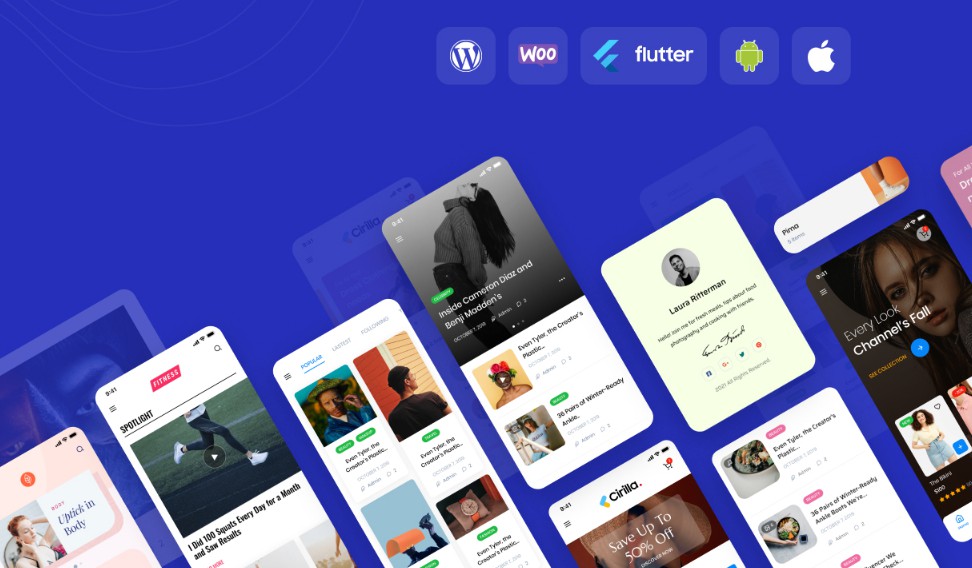


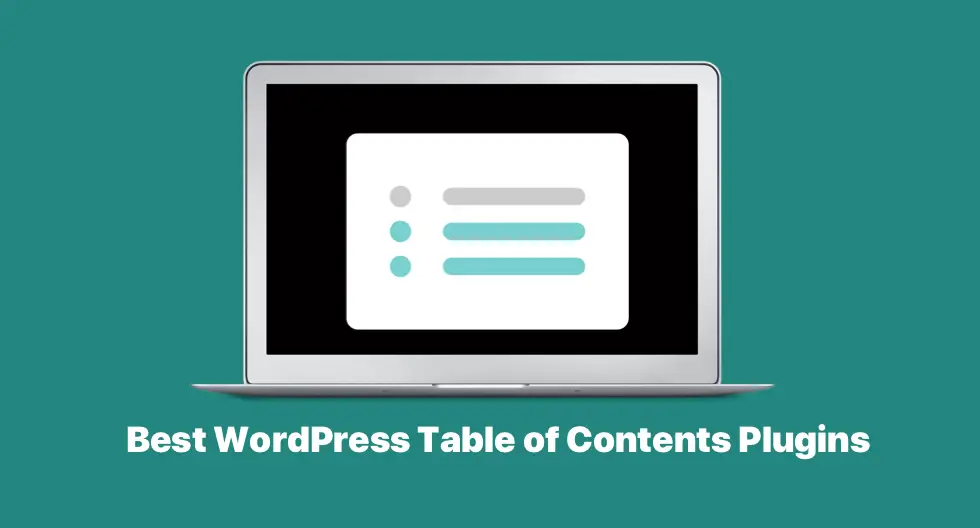
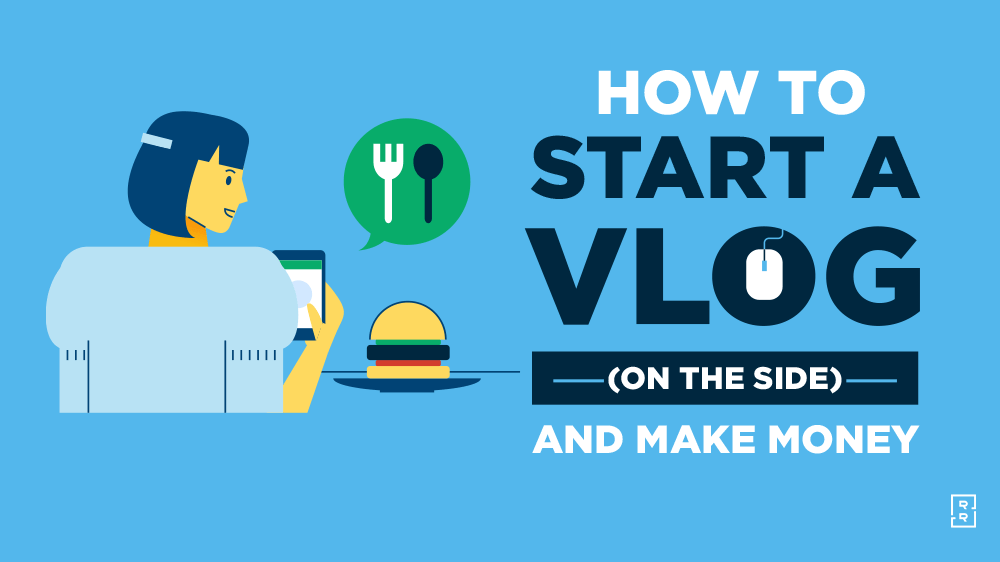




Recent Comments