Server response time, or Time To First Byte (TTFB), is a critical factor that affects your WordPress site’s performance and loading speed. It measures how long it takes for the server to send the first byte of data to the visitor’s browser after receiving a request. Ideally, your site’s TTFB should be less than 200 ms, according to Google’s guidelines.
However, many WordPress sites suffer from slow server response time due to various reasons, such as poor hosting, high traffic, unoptimized database, and dynamic content. This can result in a poor user experience and lower SEO ranking, as visitors tend to abandon sites that take longer than three seconds to load.
Fortunately, there are some effective ways to reduce server response time and improve your WordPress site’s speed and performance. In this article, we will share six best practices that you can implement to optimize your server response time and provide a better user experience.
- Use a Content Delivery Network (CDN)
A CDN is a network of servers located in different geographic locations that deliver cached copies of your site’s static assets, such as images, CSS, and JavaScript files, to visitors based on their proximity. This reduces the distance between the server and the visitor, and thus reduces the latency and server response time.
Using a CDN can also help you handle high traffic spikes and prevent server overload by distributing the load across multiple servers. There are many CDN providers available, such as Cloudflare, Sucuri, and StackPath, that offer free or affordable plans for WordPress users.
- Monitor Your Website Traffic
Another factor that can affect your server response time is the amount of traffic your site receives. If your site gets more visitors than your hosting plan can handle, your server may become overwhelmed and slow down. This can also lead to downtime and errors, which can harm your site’s reputation and SEO.
To avoid this, you should monitor your website traffic regularly using tools like Google Analytics or Jetpack Stats. You should also check your server logs and reports to identify any spikes or patterns in traffic. If you notice that your site is getting more traffic than usual, you should consider upgrading your hosting plan or scaling up your resources to meet the demand.
- Upgrade Your Hosting Plan
One of the most important factors that determine your server response time is the quality and performance of your hosting provider. If you are using a shared hosting plan, you may experience slow server response time due to limited resources and shared environment. Shared hosting plans are suitable for small or low-traffic sites, but they may not be able to handle high-performance or high-traffic sites.
To improve your server response time, you should consider upgrading to a better hosting plan that offers more resources and features. For example, you can choose a VPS hosting plan that gives you dedicated resources and more control over your server configuration. Alternatively, you can opt for a managed WordPress hosting plan that offers optimized servers, caching solutions, security features, and technical support for WordPress sites.
- Optimize Your WordPress Database
Your WordPress database stores all the information and settings of your site, such as posts, pages, comments, options, and plugins. Over time, your database may accumulate unnecessary data, such as revisions, transients, spam comments, and expired options. This can increase the size of your database and slow down your queries and server response time.
To optimize your WordPress database, you should delete any unused or outdated data and perform regular backups. You can also use plugins like WP-Optimize or WP-Sweep to clean up and optimize your database automatically. Additionally, you should use a plugin like WP-DBManager or UpdraftPlus to backup your database regularly and restore it in case of any issues.
- Use Static Content Instead of Dynamic Content
Dynamic content is content that changes based on various factors, such as user input, location, time, or preferences. For example, contact forms, sliders, pop-ups, and personalized recommendations are examples of dynamic content. Dynamic content requires more processing power and resources from the server than static content.
Static content is content that remains the same for all visitors regardless of any factors. For example, images, text, and videos are examples of static content. Static content can be cached and delivered faster by the server than dynamic content.
To reduce server response time, you should use static content instead of dynamic content whenever possible. You can also use plugins like WPForms or Elementor to create lightweight and responsive forms and sliders that do not require much server processing and can be cached easily.
- Choose a Hosting Provider That Offers Optimized Servers
Finally, you should choose a hosting provider that offers optimized servers for WordPress sites. Optimized servers are servers that have been configured and tuned to run WordPress efficiently and securely. They may also offer features such as caching, SSL certificates, CDN integration, and automatic updates.
Optimized servers can reduce server response time by minimizing the number of requests and processes required to load your site. They can also improve your site’s security and reliability by protecting it from hackers and malware. Some of the hosting providers that offer optimized servers for WordPress are SiteGround, Kinsta, and WP Engine.
Conclusion
Server response time is a vital aspect of website performance that affects your site’s loading speed, user experience, and SEO ranking. By following the best practices mentioned in this article, you can reduce server response time and improve your WordPress site’s performance and value.
We hope you found this article helpful and informative. If you have any questions or feedback, please feel free to leave a comment below.






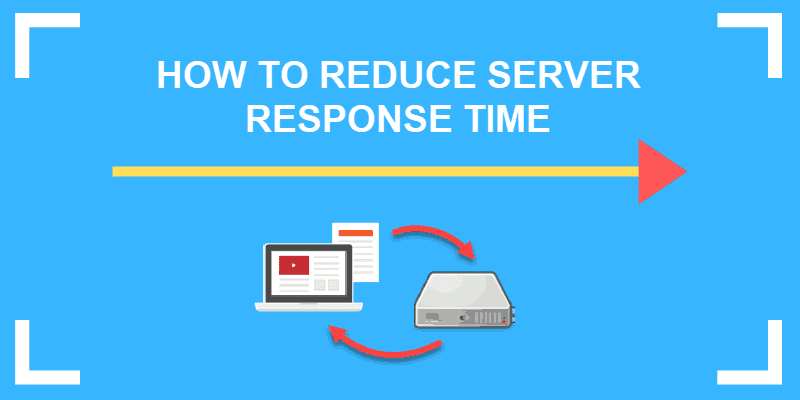
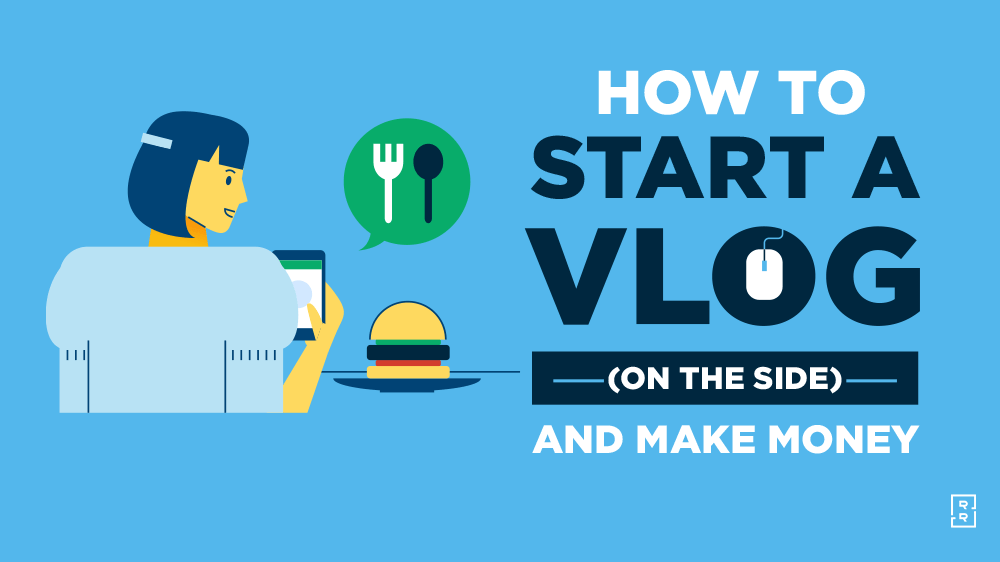




Recent Comments