Machine learning is a branch of artificial intelligence that enables computers to learn from data and improve their performance without explicit programming. WordPress is a popular platform for creating websites and blogs, and it offers many plugins that can enhance its functionality with machine learning. In this article, we will introduce you to seven of the best WordPress AI plugins that can help you with various tasks such as content creation, optimization, analysis, and more.
- WordLift: This plugin helps you create rich and engaging content for your website by using natural language processing and semantic web technologies. It analyzes your text and adds relevant metadata, links, images, and suggestions to improve its readability and SEO. It also creates a knowledge graph of your website that can be used to generate smart widgets and recommendations for your visitors.
- Quttera Web Malware Scanner: This plugin scans your website for malware and other security threats using machine learning algorithms. It detects malicious code, backdoors, trojans, viruses, and more, and provides you with detailed reports and recommendations on how to fix them. It also monitors your website for any changes and alerts you if something suspicious is found.
- WPForms: This plugin allows you to create beautiful and responsive forms for your website with a drag-and-drop interface. It integrates with various services such as Mailchimp, PayPal, Stripe, and more, and lets you collect payments, subscriptions, feedback, and more from your visitors. It also uses machine learning to prevent spam submissions and protect your website from bots.
- Rank Math: This plugin helps you optimize your website for search engines by providing you with a comprehensive SEO toolkit. It analyzes your content and gives you suggestions on how to improve its ranking factors such as keywords, titles, descriptions, images, links, and more. It also integrates with Google Analytics and Search Console to give you insights into your website’s performance and traffic.
- Akismet: This plugin is one of the most popular WordPress AI plugins that filters out spam comments and trackbacks from your website using machine learning. It learns from millions of websites and adapts to new spam patterns and techniques. It also allows you to review the spam comments and trackbacks in a separate section and delete them with one click.
- Jetpack: This plugin is a powerful suite of features that enhances your website’s functionality and security. It offers many modules that use machine learning such as related posts, image optimization, social media sharing, site stats, downtime monitoring, backup and restore, and more. It also connects your website to WordPress.com’s cloud services and gives you access to additional features and support.
- MonkeyLearn: This plugin allows you to analyze your website’s content using machine learning models. You can use pre-trained models or create your own custom models to extract insights from your text such as sentiment analysis, topic classification, keyword extraction, and more. You can also use the plugin to integrate with other WordPress plugins or third-party services via webhooks or APIs.
These are some of the best WordPress AI plugins that can help you leverage machine learning for your website. They can help you create better content, optimize your website for search engines, protect your website from malware and spam, analyze your website’s data, and more. Try them out and see how they can improve your website’s performance and user experience.






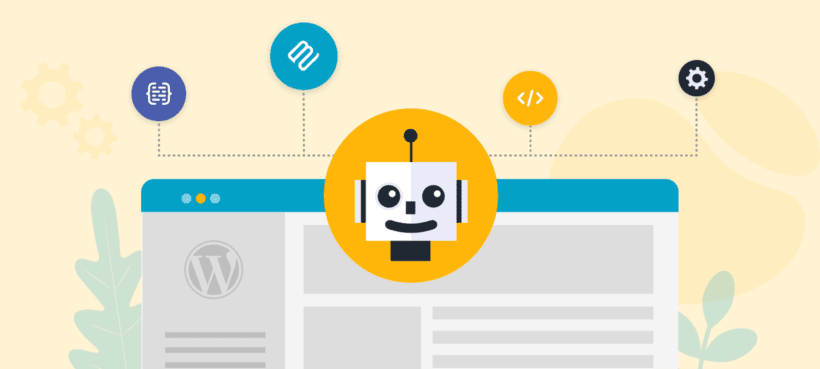
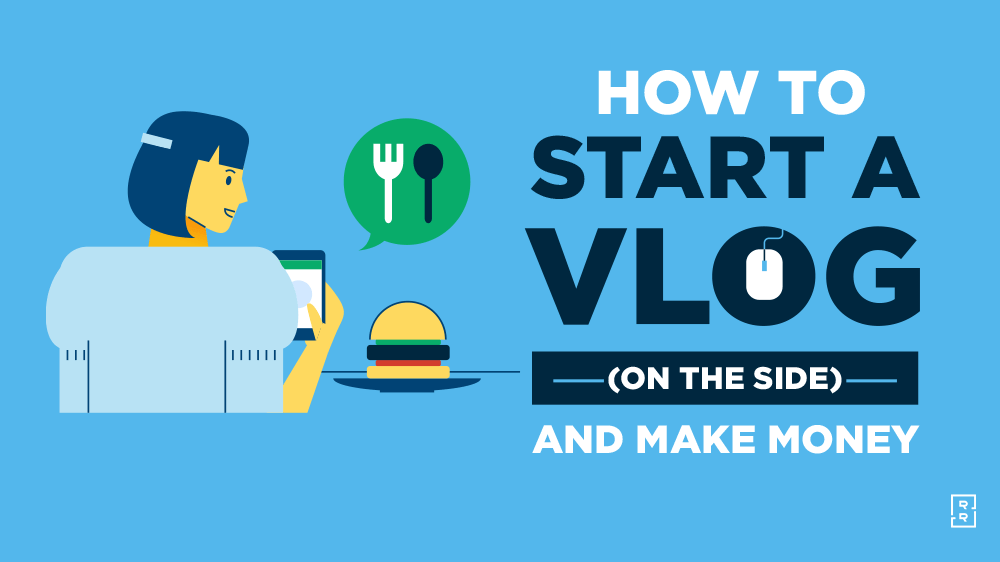




Recent Comments